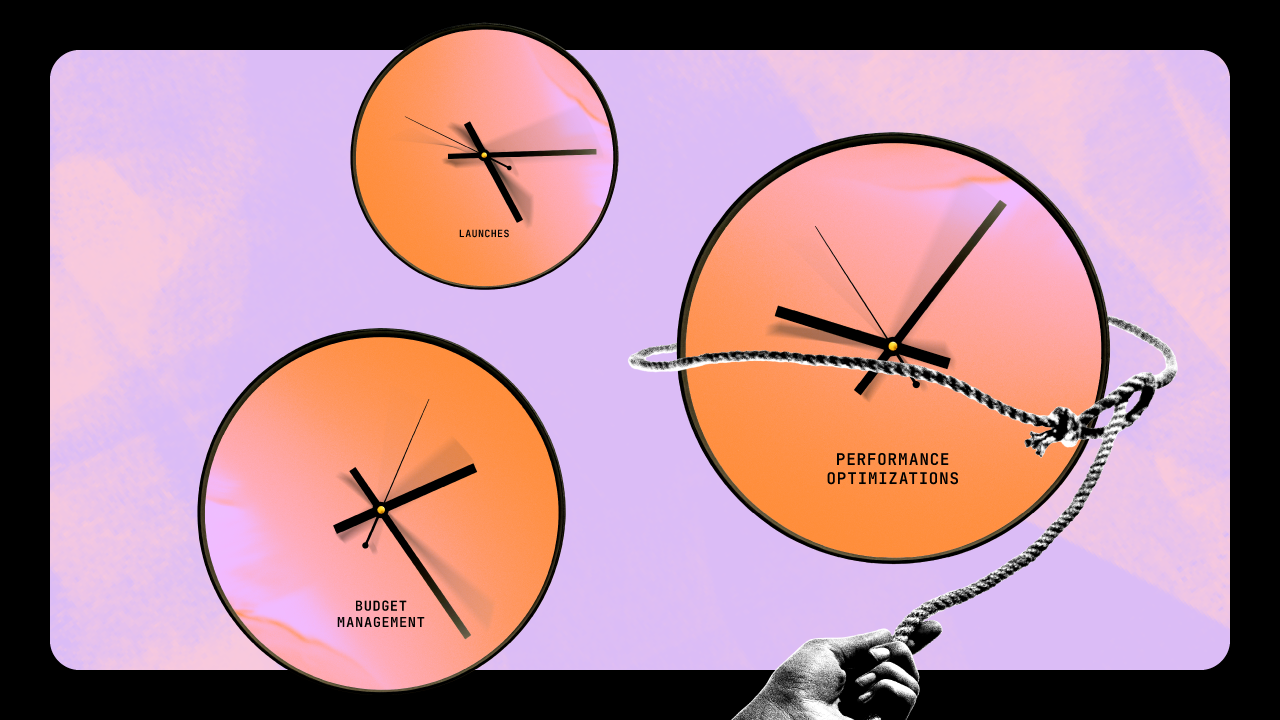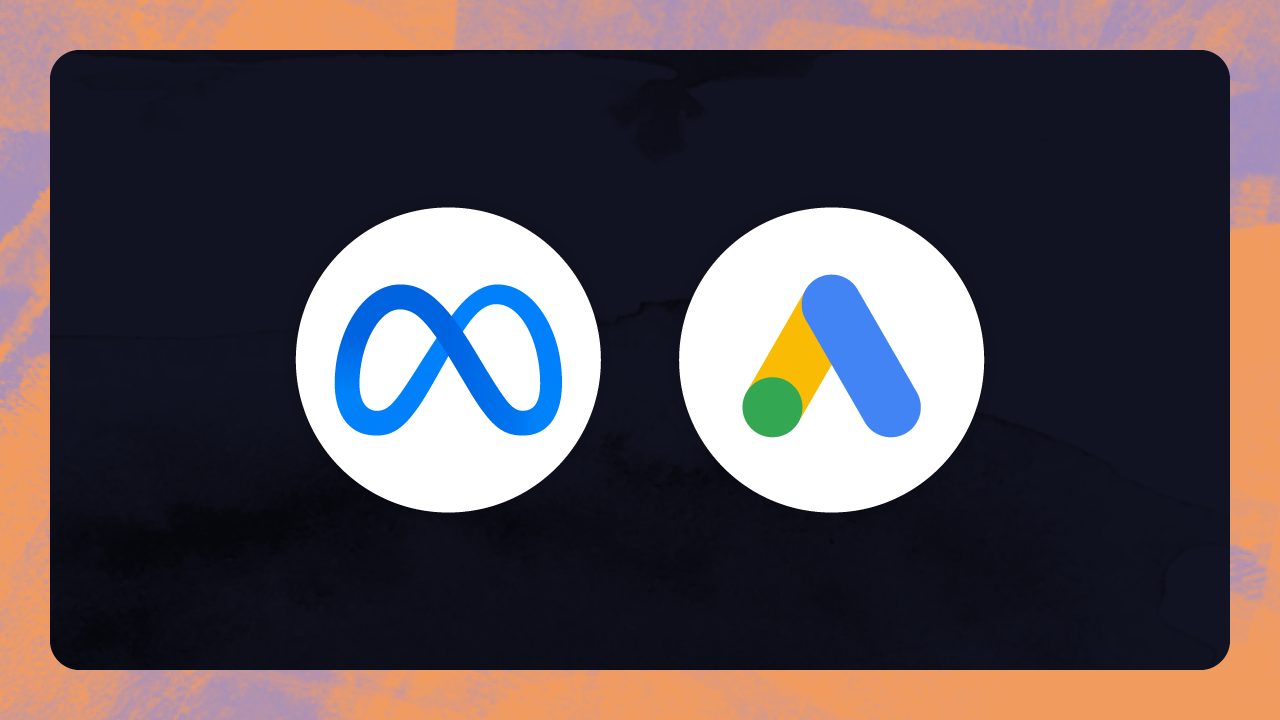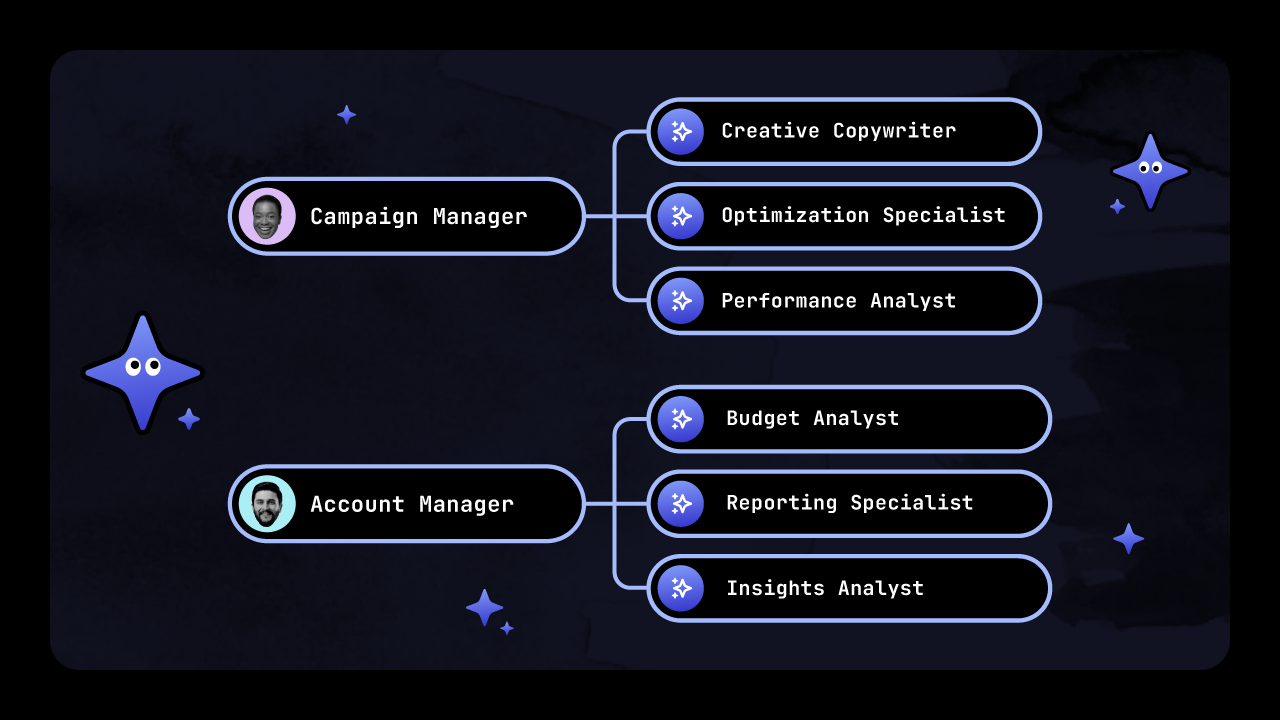Google's reach keeps growing - with over 13.6 billion searches happening every day in 2025 (up from 8.5 in 2024), that's roughly 9.4 million each minute or close to 570 million per hour.
For big companies, this makes Google Ads a must-have part of the enterprise advertising mix. Its significance lies in its ability to deliver highly targeted advertising, connecting ads with users actively searching for related products or services.
Google Ads for enterprise advertisers
Additionally, the PPC model long used by Google Ads has become dominant for enterprise advertising management - helping drive efficiency in cost and targeting - making Google Ads a foundational pillar. Scaling Google Ads campaigns at the enterprise level, however, requires additional tools beyond what's natively included in Google Ads.
The following guide summarizes the key best practices advertisers need to know for success and scale on this foundational advertising channel.
You will learn:
- An overview of available campaign types in Google Ads
- Best practices for management at the corporate level
- Key considerations for enterprise Google Ads automation and scale
Understanding Google’s campaign types
Leveraging the right mix of Google Ads campaign types is another crucial aspect for maximizing your online advertising efforts. Each campaign type serves a unique purpose:
- Performance Max (PMax) utilizes Google's machine learning to optimize ad placement across all Google platforms, ensuring your ads reach your target audience regardless of where they are within the Google ecosystem
- Search ads connect you with potential customers the moment they search for products or services like yours, providing immediate visibility and relevance
- Remarketing allows you to re-engage users who have previously interacted with your brand, increasing the chances of conversion.
- Demand generation campaigns are designed to create awareness and interest in your product or service.
The best campaign choice depends on your specific objectives. Search campaigns deliver immediate results because they attract users who have already shown purchase intent. PMax provides wider exposure because it distributes your content through YouTube and Gmail as well as other pieces of Google’s network.
Teams can combine strategies by using remarketing to target previous visitors while demand generation efforts create awareness among new potential customers.
And Google’s official guide on campaign types provides comprehensive information on how to cast the widest possible net. Together, these ad types form a comprehensive strategy capable of targeting users at different stages of the buying process.
Watch now: everything you need to know about Google Performance Max (PMax):
Best practices for enterprise Google Ads management
Successful Google Ads management involves several key strategies that can significantly improve your advertising outcomes. By focusing on specific tactics, you can enhance your campaign's performance and achieve better results. Key areas to concentrate on include:
Understanding your audience and selecting the right keywords:
- Research your target audience's interests, behaviors, and the language they use. For example, if you’re in the multifamily industry, are people searching for terms such as localized neighborhoods modifiers within the city you are advertising in? Such as the RiNo or LoHi neighborhoods in Denver?
- Use keyword tools to find the right keywords that match your audience's search intent.
Creating compelling ads that convert:
- Write clear, compelling ad copy that addresses your audience's needs and pain points.
- Highlight what makes your product or service unique to stand out from competitors.
Utilizing ad extensions:
- Add extra information to your ads, such as location, contact info, or links to specific parts of your website.
- Ad extensions improve your ad’s visibility and increase the click-through rate (CTR).
Nailing your call to action (CTA):
- Include a strong, clear CTA in each ad to guide users on what action you want them to take next.
- Use action-oriented language that provokes enthusiasm or urgency.
Testing and optimizing your accounts and campaigns
Google Ads campaigns have approximately one thousand different settings within each, creating a scenario where there are countless configurations that can be tested. Google is also constantly releasing new updates, settings, campaign types and ad types.
To stay at the top of your game, keep your clients happy and drive the best performance you can, you need to be testing different strategies in small batches on a regular basis. When you find success via testing, it is time to apply that success to all of your campaigns and/or accounts. Setting up tests, running tests, reporting on tests and then applying successful learnings to all of your campaigns (or your entire portfolio) can be incredibly time consuming but is critical for successful execution. Campaign automation can streamline and enable this process.
For marketing teams, set up experiments, like trying broad match vs. exact match keywords in a subset of campaigns. Track metrics over a couple weeks, then scale out the top performers. One important caveat: sometimes tests flop because of external factors, like seasonal shifts, so always double-check that sort of overarching context before scaling.
Enterprise digital marketers execute A/B testing on different copy versions to determine which content generates the most clicks among specific audience segments. Google Ads enables users to create new campaigns with customized content without requiring a complete reworking for each initiative. Automated negative keyword management functions as a budget-saving tool that prevents ads from displaying for non-relevant searches.
You should combine your natural keyword research skills with SEMrush or Ahrefs tools to gain insights into competitor strategy and average monthly volume data. Your advertising efforts can achieve better results by identifying market gaps that allow you to dominate specific search terms at lower costs.
Maximizing your ROI with Google Ads
Pacing your budgets properly, along with campaign budget allocation, are key to maintaining a healthy ROI. It's not just about how much you spend, but how wisely you allocate your budget across different campaigns and ad types. By optimizing your campaign's budget, you ensure that your advertising dollars are used efficiently, thus targeting the right audiences at the right times.
Analyzing and optimizing your Google Ads campaigns is also critical, but it isn’t a stop and go process: it requires you to closely monitor KPIs, such as CTRs, conversion rates and cost per conversion. Testing and exploring different bidding strategies is also essential for finding what delivers the best ROI for your specific situation. From manual bidding to automated strategies like Target CPA and ROAS, each approach has its advantages.
Enterprise Google Ads management: third-party tools
Additionally, leveraging third-party Google Ads management tools tools can offer benefits beyond what's available through Google's native Google Ads management platform. These tools often provide more advanced analytics, automated bid management, and sophisticated campaign optimization algorithms, helping advertisers save time and improve campaign performance. Furthermore, they can offer unique features like competitor analysis and ad creative testing, which can be pivotal in staying ahead in highly competitive sectors.
Manually handling these aspects of your advertising workflows can inherently cause challenges, from costly mistakes to taking up time you and/or resources don’t have. An automation platform, like Fluency, can manage these aspects for you, implementing a dynamic strategy that adjusts in real-time based on performance data, ensuring your budget is always optimally allocated for maximum effectiveness.
Emerging Trends in Google Ads Management
Google Ads will focus more on AI technology and privacy-enhanced features in 2026. The completion of cookie phase-outs will drive more focus on first-party data collection and consent-based advertising methods. And expect new conversion tracking methods which operate without using intrusive data collection practices.
Video and shopping ads continue to grow in popularity because of their integration with TikTok Shop and Amazon Ads. Enterprise businesses need to develop cross-platform marketing approaches which unite Google with social media platforms.
Likely to remain top of mind with every passing year, human monitoring of automated systems remains essential because excessive optimization can lead to negative results.
If you’d like to stay on the bleeding edge, Google's Ads blog publishes regular updates about their new feature releases.
For managing Google Ads management tools, there's a variety of tools available
Managing your Google Ads account effectively requires utilizing the right tools and management software to optimize campaigns and achieve better outcomes. Here is a rundown of essential tools to consider:
- Google Ads Editor: This desktop application enables management of multiple campaigns, facilitates bulk edits, and allows for offline work.
- Keyword Planner: Assists in finding optimal keywords for ads by providing data on search volume, competition, and estimated cost per click.
- AdWords Scripts: Offers a scripting environment to automate tasks like bid management, ad scheduling, and generating reports for your Google Ads.
- Google Analytics: A comprehensive web analytics service that delivers insights into user website interactions, aiding in the optimization of AdWords campaigns.
- AdWords Performance Grader: A complementary tool that evaluates your Google Ads campaign's performance, pinpointing improvement opportunities.
- Third-party Google Ads Management Tools: Third-party tools offer advanced management features like campaign optimization, ad creation, and detailed reporting.
Utilizing these tools can significantly streamline the management of your Google Ads account, ensuring your campaigns are as efficient and effective as possible. By integrating these tools into your advertising strategy, you can enhance your ability to reach your target audience and maximize your advertising ROI.
Best practices for compliance and maintaining account health and performance
Google Ads policies meticulously aim to foster a secure and positive environment for users and enterprise advertisers alike. Adhering to these guidelines is essential for preserving the vitality and efficiency of your Google Ads account. Proactive adjustments to your ads and landing pages, in sync with the latest policy updates, are key in dodging potential account penalties. Below are several best practices to consider:
- Regular review and updates: Stay informed about policy updates and review your ads and landing pages regularly to ensure compliance.
- Quality content: Ensure your ads and landing pages offer value to users with clear, accurate, and helpful content.
- Keyword relevance: Use relevant keywords and ad text to improve the quality score of your ads, which can lead to better ad placements and lower costs.
- Landing page experience: Optimize landing pages for fast loading, mobile responsiveness, and clear CTAs to enhance user experience and conversion rates.
- Utilize ad extensions: Improve your ad visibility and performance by adding relevant ad extensions, such as sitelinks, callouts, and structured snippets.
- Monitor performance: Regularly analyze the performance of your ads using Google Ads analytics and make data-driven adjustments to optimize your campaigns.
By adhering to Google Ads policies and applying these best practices, you can ensure your corporate accounts remain in good standing, while maximizing their campaign's effectiveness and ROI.
Key takeaways
- The massive scale of Google Ads requires attention because it handles 13.6 billion daily searches in 2025 to achieve enterprise-level reach.
- Your audience's journey requires a combination of PMax and search campaigns to achieve full-funnel coverage.
- Your conversion rates will increase through effective audience research and strong CTAs which prevent unnecessary spending.
- The combination of automated testing and optimization enables businesses to free up time for strategic work through faster management processes.
- Third-party tools, together with compliance checks, maintain healthy accounts that perform optimally.
- Businesses need to monitor 2025-26 industry developments, including AI bidding and privacy regulations, to maintain market competitiveness.
Unlocking efficiency and success in Google Ads management with automation
Managing a successful Google campaign for your enterprise demands an extensive array of tasks, a challenge that can seem like a major hurdle, especially for enterprises overseeing hundreds—or even thousands—of campaigns at once. A successful strategy requires precise budgeting, effective pacing management, and the implementation of engaging ad extensions alongside persuasive CTAs, among other critical steps.
Everything from writing CTAs in your ads, building different campaigns, building ad extensions, managing budgets and much more are all manual tasks that have to be done for each account you manage. As you manage more Google Ads accounts, your work multiplies. As work multiplies you can get stuck doing manual tasks to get your accounts in a good place, inherently cutting into your time for higher level work. Imagine if you had a tool to automate lots of the necessary but monotonous work to free up your time to do higher cognitive and more rewarding work?
Take someone who is managing Google Ads accounts for a portfolio of multi-family clients, for instance. With Fluency’s Blueprint technology, you can create formulas to build and maintain everything from ad text to campaign bidding strategy. You can also use features like Notifications to alert you of certain pieces of your strategy that are broken, disapproved and more. This is just scratching the surface of what is possible with Fluency, but at the end of the day we can automate the monotonous tasks that the multi-family portfolio owner has to do and free up their time for higher level work that will drive success and make clients happy.
Learn more what it’s like to partner with Fluency so you can start embracing a new standard for success and efficiency with your Google Ads management strategy — and beyond.