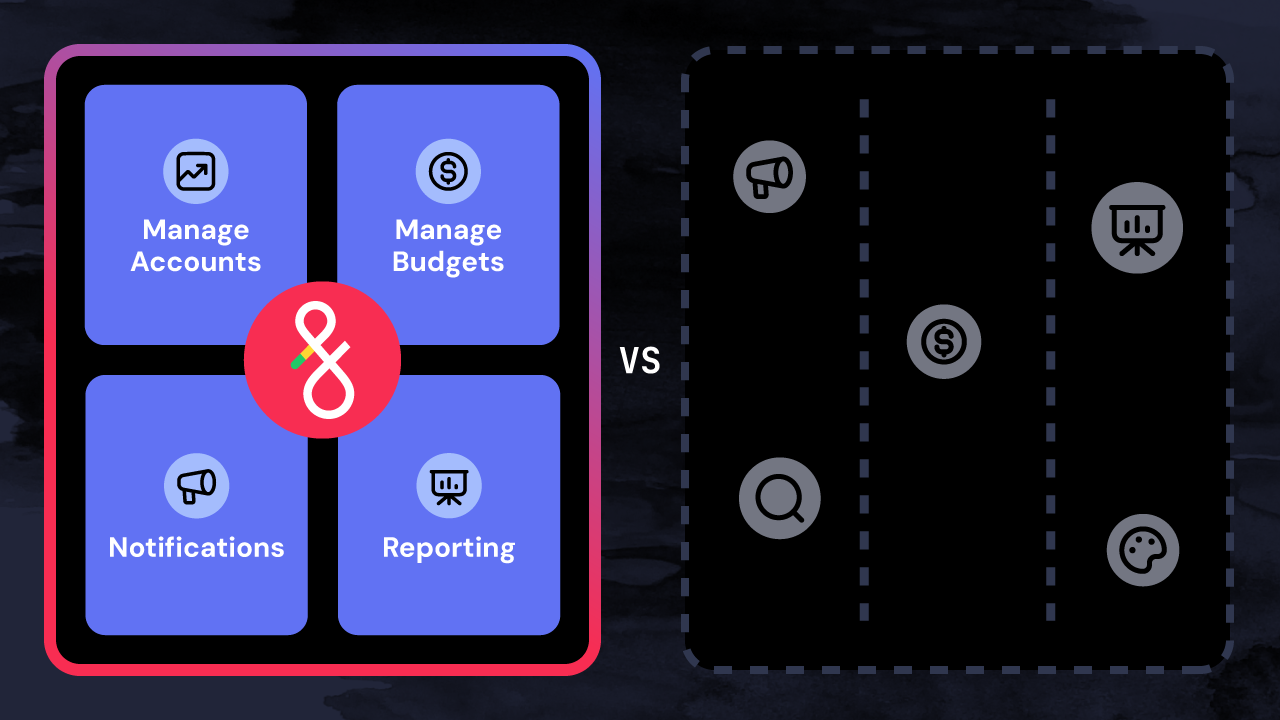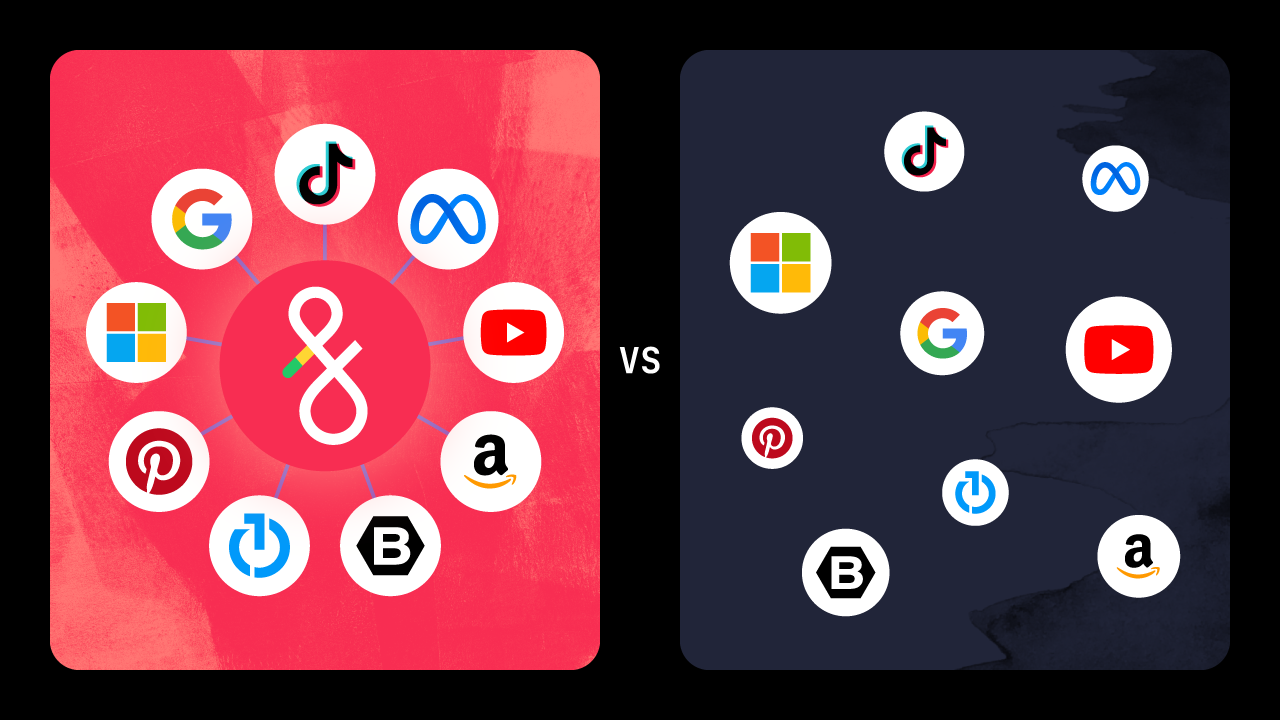Scalability
At Fluency Engineering, scalability through ad automation is one of our core principles. Our tools enable advertisers to launch and manage strategies across their entire portfolio. But when you’re the strategist managing hundreds of accounts, how do you make sure it all runs smoothly? Fluency’s Notifications and Anomalies point out edge-case scenarios that can be affecting your portfolio. We recently added a new notification to identify a problem faced by many Facebook marketers, Extended Learning Phase.
What is learning phase? It’s Facebook’s way of telling you their algorithms are figuring out the lowest hanging fruit in your target audience - the ones most likely to act on the optimization event in an ad set. It takes about 50 clicks (or other optimization event) for the algorithm to optimize. Large audiences, such as Interest Targeting or Lookalikes, can reach these goals faster because of the large sample size. Smaller audiences often have trouble getting out of learning phase. Learning phase can be reset when you make significant edits, such as large budget changes, any targeting change, and most creative changes. You pay a performance penalty while in learning phase, so it’s best to get out of it as quickly as possible and stay out.
Let’s not be afraid of it though - It’s more important that your budget, targeting and creative are accurate than it is to stay out of learning phase. What we want to avoid is excessively retriggering the learning phase, over-segmenting ad sets, and using small audiences in these optimization campaign types. When you’re managing advertising at scale through Facebook ad automation, Fluency can help you identify these anti-patterns.
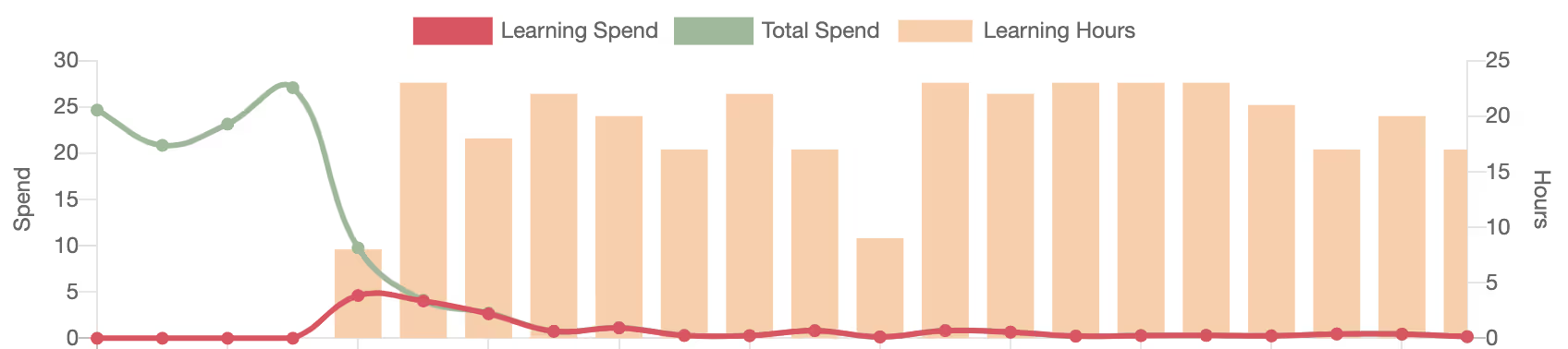
Let’s take a look at some examples.
Example One
Using ad copy that changes often. Fluency connects your business’s data to your ad copy, listens to the data for changes and updates the ad copy. Let’s say you’re marketing events and you want to create a sense of urgency by showing the number of remaining tickets - Only 9 tickets remaining! Get yours now!
Why is it bad?
Changing ad copy resets learning phase, so you’re never letting the algorithm optimize itself. It’s like when you spill coffee on your laptop and then it keeps rebooting before you can login.
What can you do about it?
Get yourself some fresh kicks!
The simple solution is not to use this kind of copy. If you’re still set on creating urgency, Fluency can leverage that data point (# of tickets remaining) in a different way. For example, your strategy contains a set of Ads with non urgent copy and a set of Ads with urgent copy. Your non-urgent ads are Valid When the number of tickets is greater than 9, and your urgent ads are Valid When the number of tickets drops below that threshold. Fluency will automatically pause and unpause your creative as your data changes. You can’t avoid learning phase for your newly unpaused creatives, but you’re also not resetting learning phase every time you sell a ticket.
Example Two
Using a small website retargeting audience in a Traffic Campaign with the Ad Set optimizing for Link Clicks.
Why is it bad?
Facebook’s algorithm is trying to find the subset of people in your retargeting audience who are most likely to click on your ad. When your audience is small, there’s just not enough data for the algorithm to both find the number of clicks to get out of learning phase and optimize for any additional people who might click.
What can you do about it?
You gotta jack up your retargeting audience size, fam!
Run a Traffic campaign to prospect for clicks to your website. Use interest targeting to define your audience, or use a lookalike of some medium to high value audience.
Reach campaigns don’t require optimization and so don’t go into learning phase. You could retarget that same audience using a Reach campaign with an appropriate frequency cap and some compelling creative. Your creative should really be on point here because the people you’re reaching aren’t necessarily “likely” to click your ad, but they have interacted with your brand. This strategy is a great way to get back in front of people without Facebook’s algorithm getting in the way.
Example Three
Example 3a
You’ve segmented your ad sets by gender, age or geo based on performance, but some of the audiences are too small.
Example 3b
Another form of this is when using dynamic ads. You’ve segmented your ad sets by product set, such as Yellow Sunglasses, Red Sunglasses, Green Sunglasses, and all ad sets target the same audience.
Why is it bad?
When your campaign budget is spread across multiple ad sets with small audiences, the algorithm will struggle to optimize learning phase for any ad set. You’ve spread your data so thin, there’s not enough in any given pool for the algorithm to converge on. In the second form of this problem, you’re putting your own ad sets up against each other in the auction. This is likely to increase time spent in learning phase because as the algorithm optimizes budget towards the winner, the other ad sets will enter into the auction with smaller bids and continue to lose out on those valuable optimization events.
What can you do about it?
Combine those ad sets, it’s a party y’all!
In Example 3a I would look to combine ad sets where performance is similar, and look to reduce the number of breakdowns, such as combining age ranges or geos in close proximity.
In Example 3b you could combine your product sets into one new product set (Colorful Sunglasses) that can be used in one ad set. You may also need to change your creative to match the kinds of products being advertised.
But let’s say your product sets speak to your potential customers’ motivations (Luxury Sunglasses, Sports Sunglasses, American Made Sunglasses). When this is the case, there’s a lot you can do depending on the situation. In prospecting campaigns, maybe you need to layer in interest targeting and/or add exclusions. In retargeting campaigns, ensure you’re retargeting the slice of your audience who might be interested in those specific products. With Dynamic Ads you can leverage pixel signals. In a non-catalog based campaign, you might retarget based on blog content views. When looking to increase your retargeting audience size, it could be a combination of both. You could also switch to a Retargeting Reach campaign to make sure you’re getting in back in front of people, which is what I discussed in example 2.
General Best Practices

Launch Paused
Launch your new campaigns, ad sets and creatives as paused a few days before go live. According to Facebook, this reduces learning mode time

Group Ad Sets with Similar Sized Audiences
Segment your campaigns to group together Ad Sets with similar audience sizes When you have one ad set with a large audience among ad sets with small audiences, Facebook’s budget optimization will overweight the ad set with the larger audience and starve the others

Be Aware of Audience Overlap
When multiple ad sets are competing in the auction for the same eyeballs, you’re only raising your own costs. Combine ad sets that target the same or similar audiences, or add exclusions to your targeting to reduce competition.