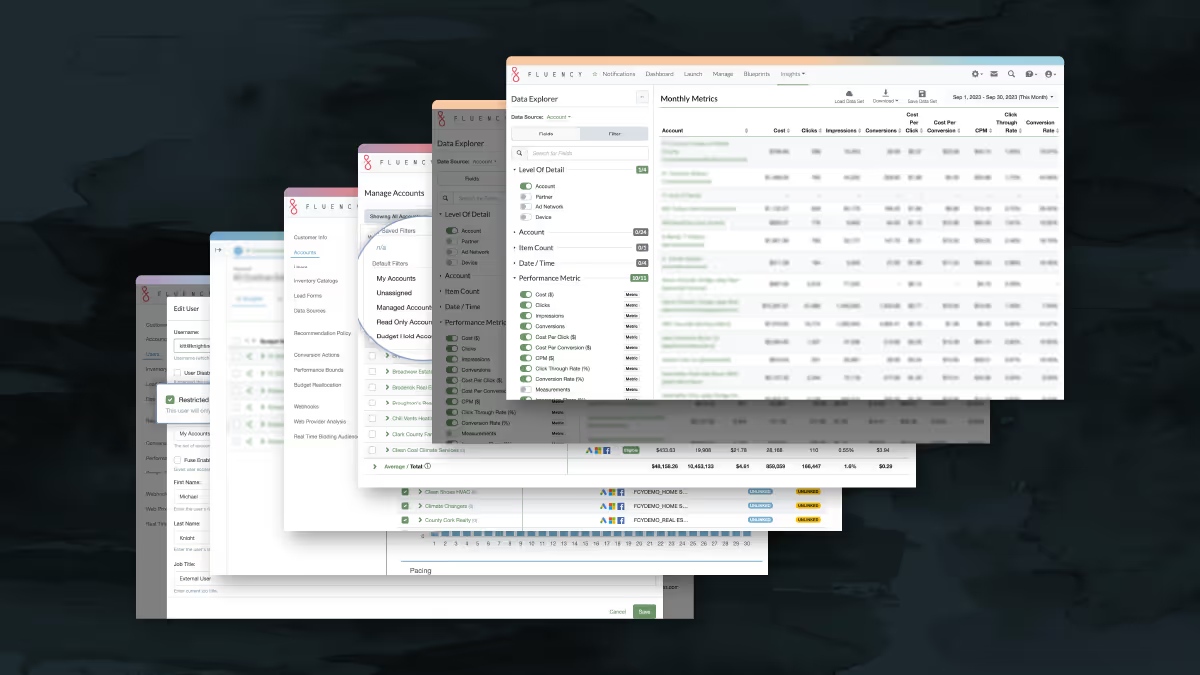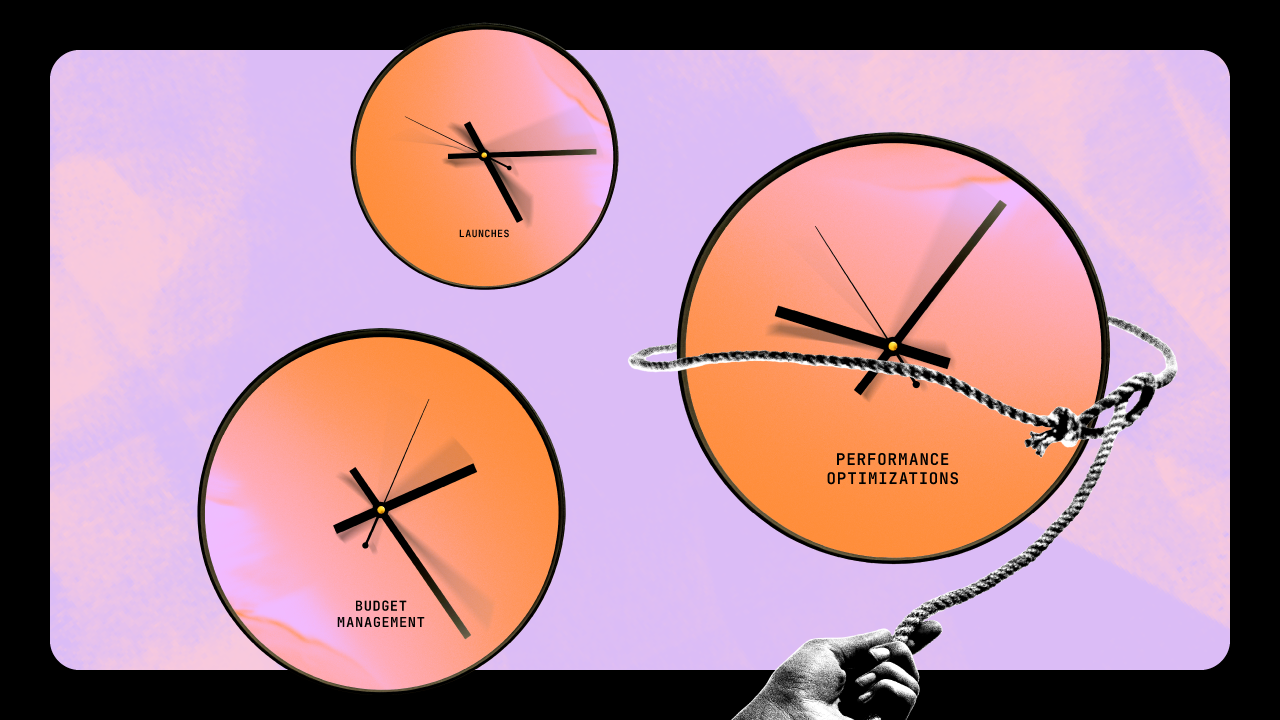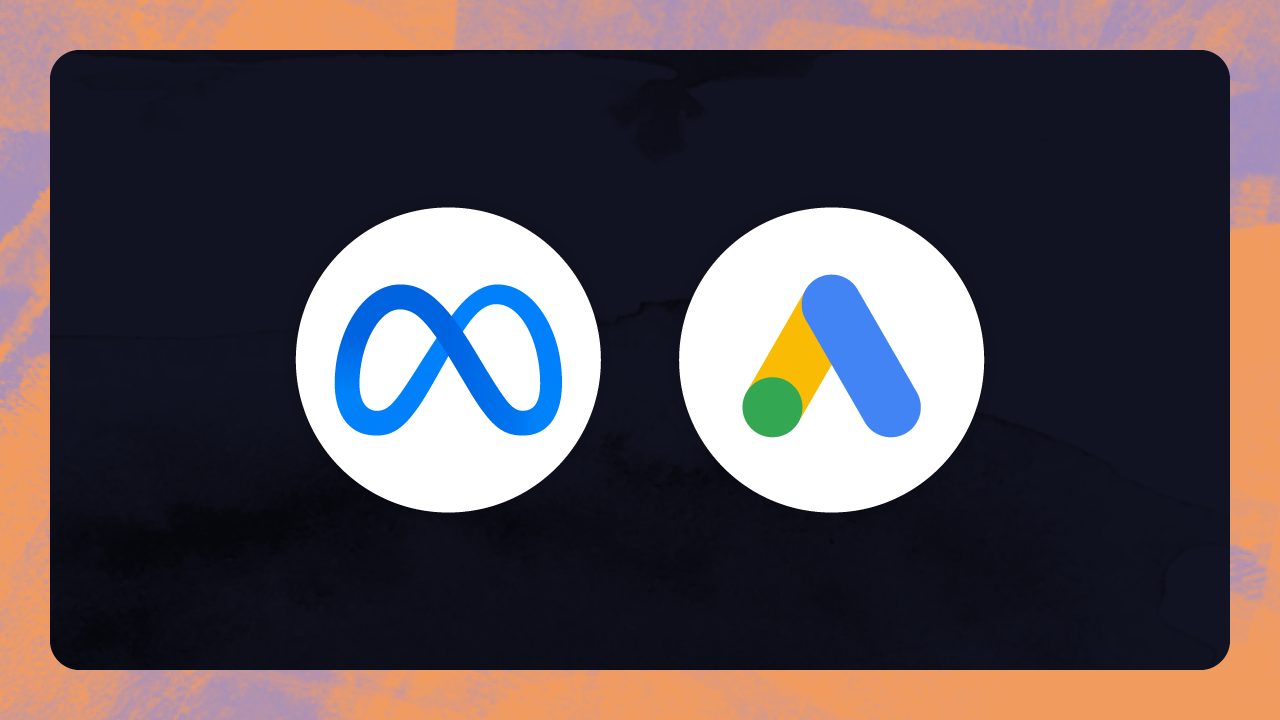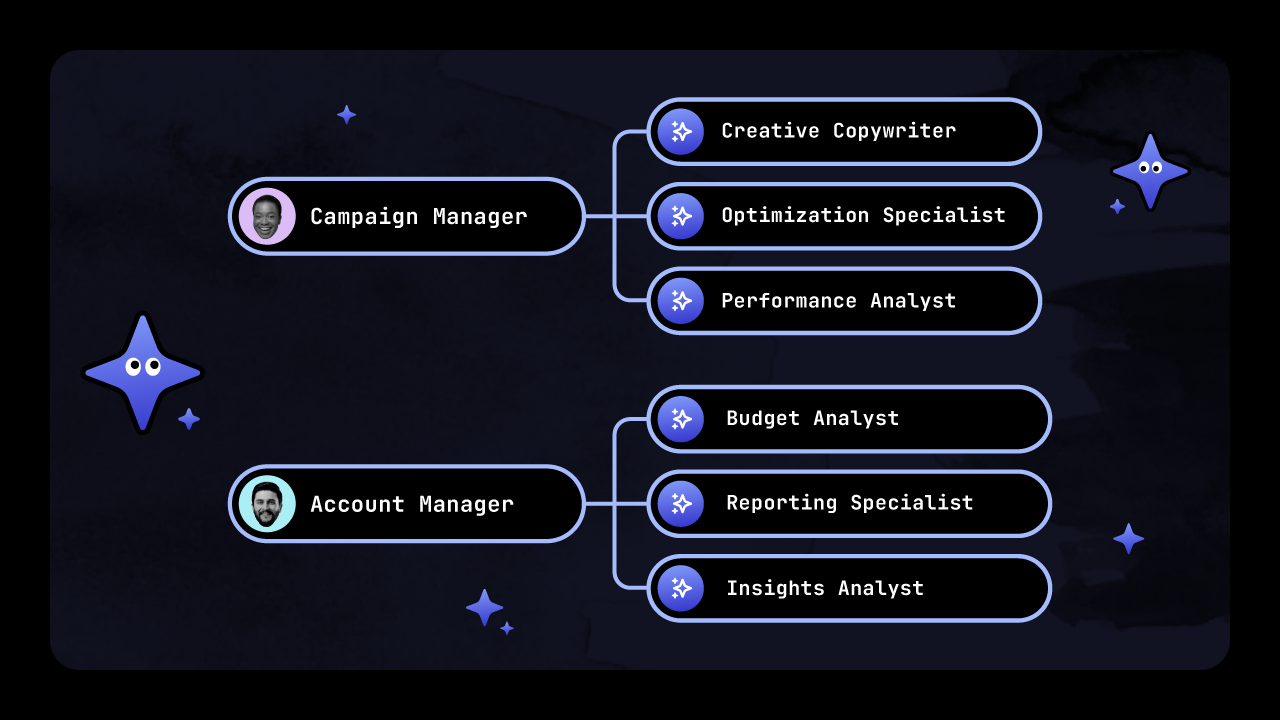At Fluency, our core objective is to empower agencies and enterprises by automating critical tasks within their digital advertising operations, paving the way for unprecedented scalability. We recognize that each business is unique, with its own distinct goals, challenges, and strategies. That's why we've made it our priority to offer a platform that not only meets your automation needs but also adapts to your vision and the ever-changing landscape of digital advertising.
Our newest reporting and budget management features provide greater flexibility to use our platform in the way that best aligns with your specific requirements. Read on to learn more about these and other recently released features.
Introducing Data Explorer: A New Data Discovery Interface
Data Explorer is designed with one goal in mind: to empower Fluency users with the ability to effortlessly generate customizable, paginated reports. Whether you're a customer-facing team member seeking to provide real-time insights to clients or a data enthusiast looking for a simplified view of your digital advertising performance, Data Explorer is your new go-to tool.
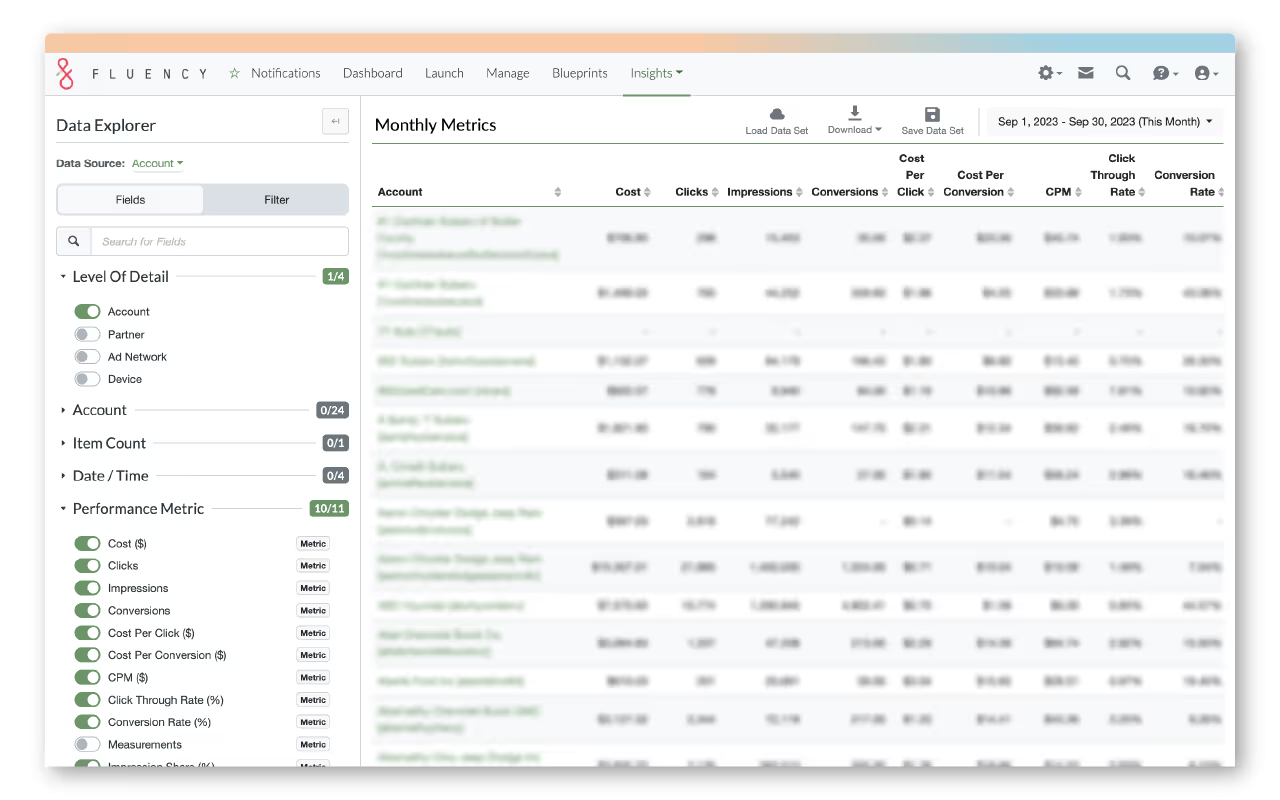
With Data Explorer, you can dive into reporting based on any parameters you desire, including:
- Account
- Budget
- Budget Pacing
- Campaign
- Ad Group
- Ad
- Keyword
- Account Conversion Detail
- Campaign Conversion Detail
- Ad Group Conversion Detail
- Analytics Events
You can compare date ranges, adjust the fields you want to see, and apply filters to focus on the data that matters most to you.
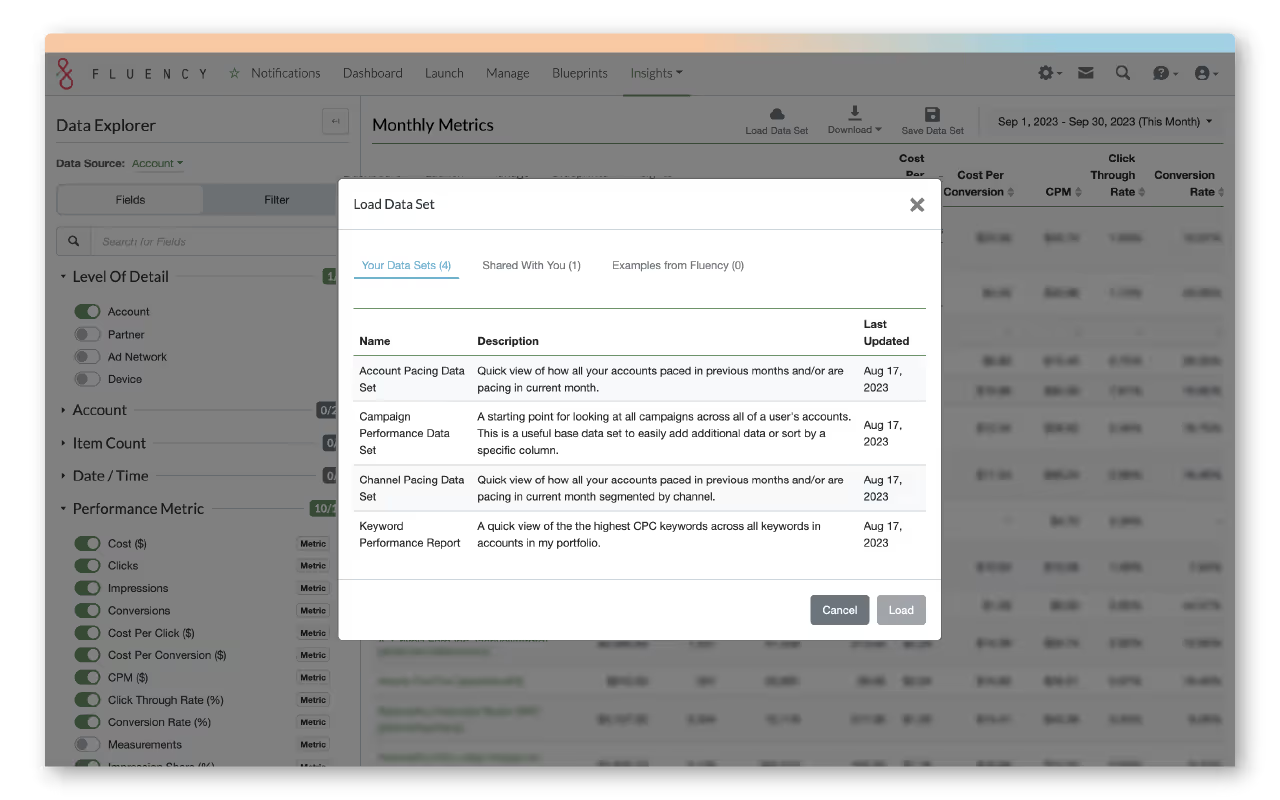
Data Explorer doesn't just stop at generating reports; it goes the extra mile. You can save your data sets for future reference, download reports for offline analysis, and easily share them with colleagues or clients. This feature streamlines collaboration and decision-making within your team.
Getting started with Data Explorer is a breeze. Just follow these steps:
- Select the account(s) you’d like to view from the Manage table.
- Click on Data Explorer in the blue bar at the top of the screen.
- Choose your data set, rows, and metric columns using the intuitive toggles.
- Add optional filters to refine your data.
- Hit generate — now your customized reports are ready for action!
Improving Collaboration and Transparency with Watched Accounts
Watched Accounts is a game-changing addition to the Fluency platform, designed to empower our users to view account metrics and notifications beyond their assigned account scope. This new feature opens up a world of possibilities for improved collaboration, enhanced management supervision, and greater transparency across departments.
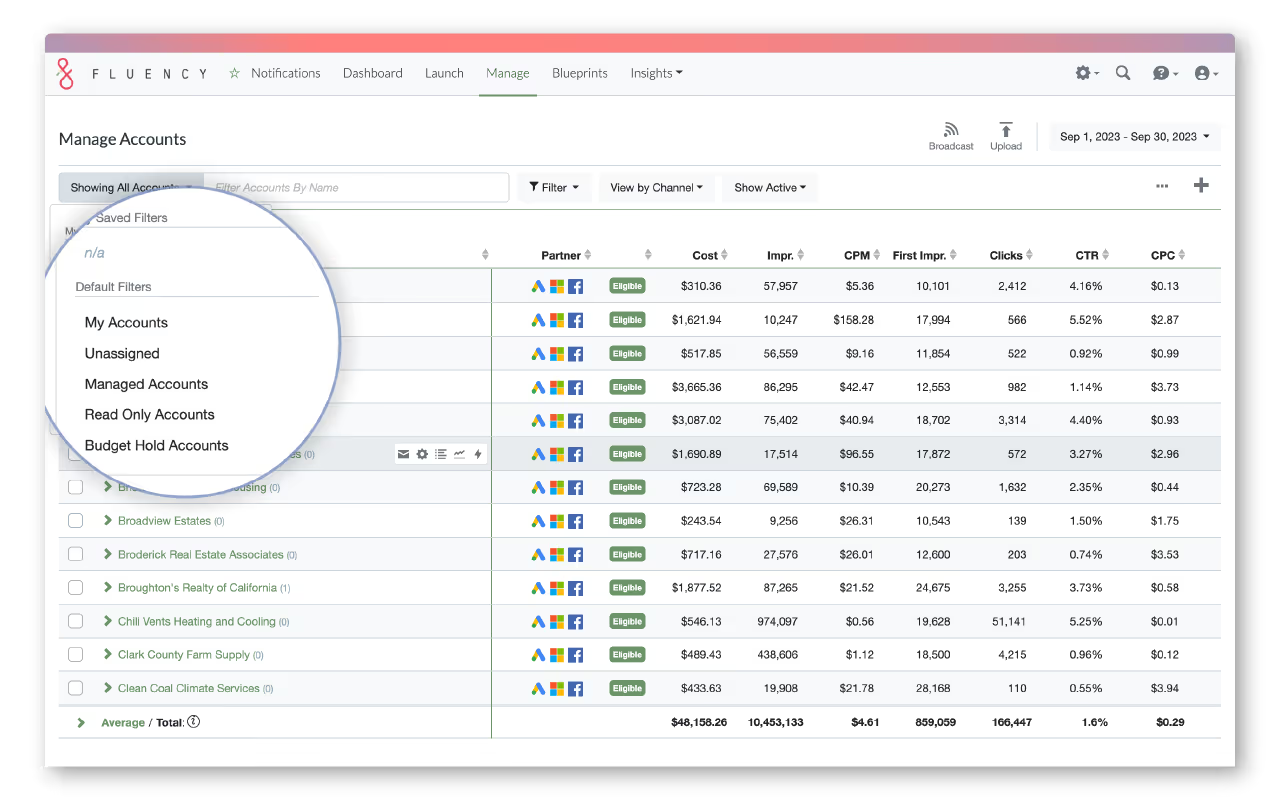
There are countless scenarios where Watched Accounts can prove invaluable. Consider the following examples:
- Enterprise and Agency Management: Enterprises and agencies often manage a single business unit through multiple accounts, each specializing in different channels. For instance, one analyst might oversee a search account while another manages a social account. With Watched Accounts, the search account analyst can now easily keep an eye on the performance of the social account, fostering better cross-channel collaboration.
- Managerial Oversight: Managers play a pivotal role in ensuring their teams are effectively managing accounts. They may want to watch at-risk accounts that are being handled by their team, allowing them to provide guidance and support when needed.
- Sales Insights: Sales representatives who have recently closed deals may want to stay informed about the performance of the accounts they've sold. Watched Accounts offers them a direct window into the accounts they've secured, enabling them to track progress and deliver exceptional customer service.
Integrating Watched Accounts into your workflow is simple. To get started:
- Navigate to Settings & Tools > Accounts within the Fluency platform.
- Use the check boxes provided to select the accounts you wish to "watch."
- Once set up, you can choose "My Accounts" from the Manage filter dropdown. This will filter your view to display both the accounts you are watching and those assigned to you.
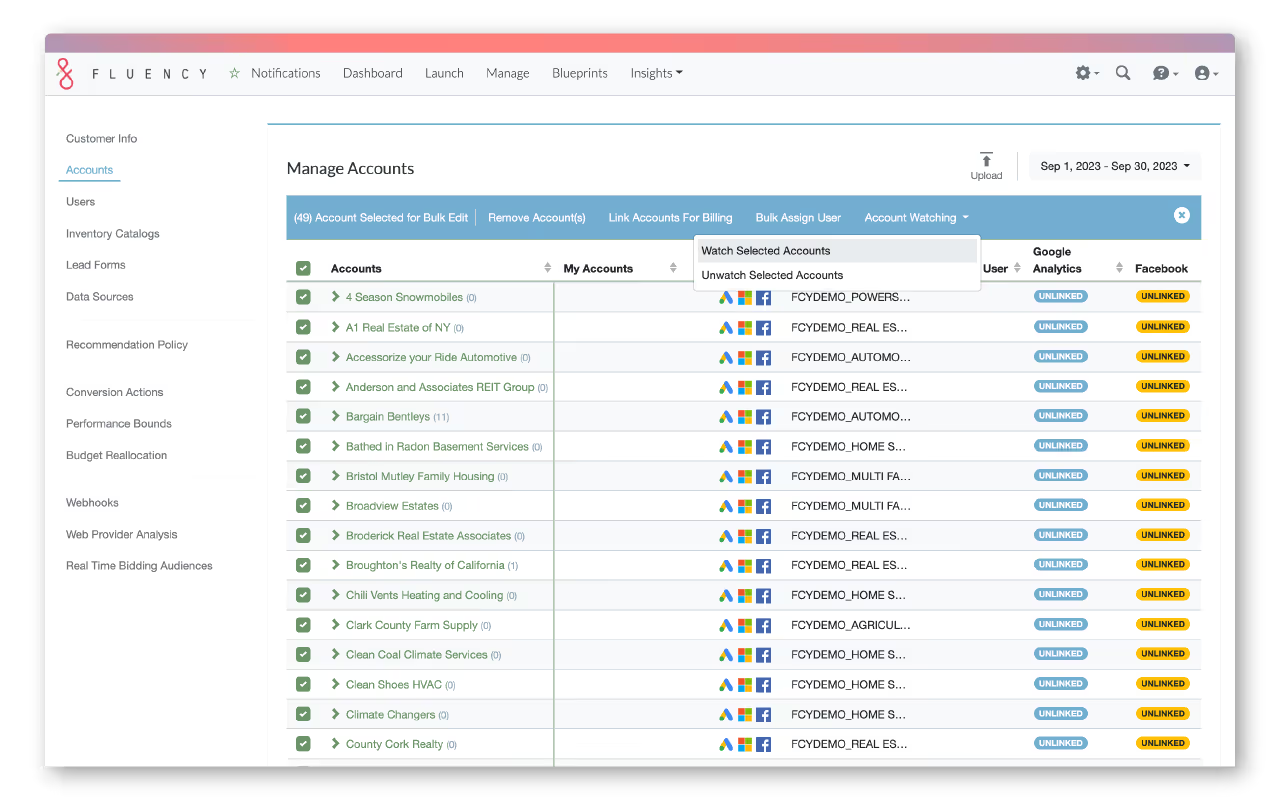
Enhancing Your Budgeting Experience
For many, budgeting is the most critical function in their workflow. Our budgeting tool makes allocation, pacing, and rollover easy and accurate. Key recent updates include:
- Enhanced Pacing Plan Preview: Efficiency is the name of the game, and we've taken it up a notch with our Pacing Plan Preview. Making changes to the Pacing Strategy, Budget Amount, Dates, Proration, or Temporary Budget Adjustment fields will now trigger an automatic refresh of the Monthly Pacing Plan bar graph. No more waiting or manual refreshes required – the updates are instantly available for your review.
- Visibility of Budget Start and End Dates: We've enhanced visibility by making the Budget Start and End Dates always visible for any of your budgets. This change ensures that you have a clear view of your budget timelines, making it easier to plan and execute your marketing strategies effectively.
- Clearer Budget Proration Terminology: We understand that clarity and precision are essential when it comes to budgeting. To make things crystal clear, we've updated the label and help text for the 'Prorate Budget Amount' toggle. Now, 'Prorate Budget Amount' is a required setting for any proration to occur, whether it's based on the Created Date, Start Date, or End Date of your campaign.
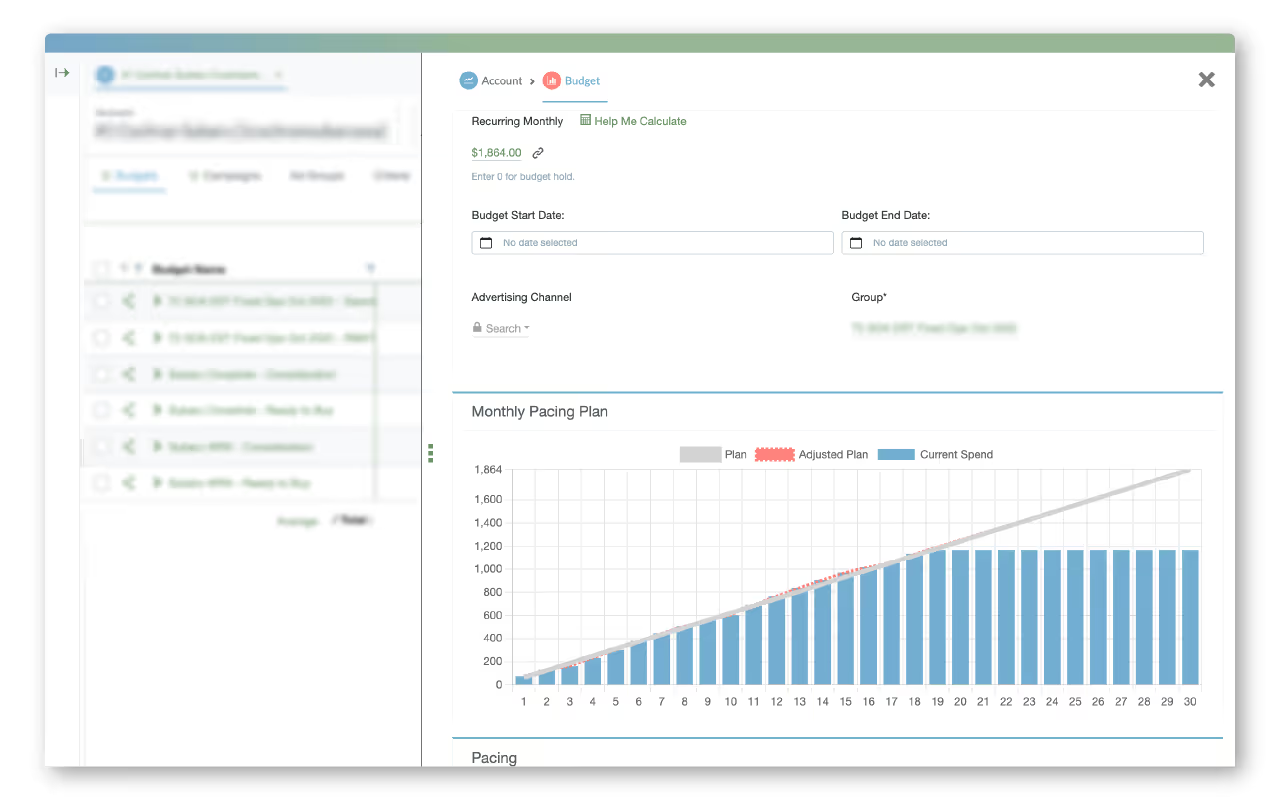
Empowering Ad Strategists: Enhancements to Fluency's Blueprint Editor
Fluency’s flagship automation solution, Blueprints, enables the launch and management of accounts at scale. We’re constantly iterating on this industry-leading technology to put Robotic Process Automation in the hands of our users. Last month, we released:
- Creating Shared Feature Flags in Blueprint Editor: A feature flag is a simple toggle set by users to easily apply settings to one or more campaigns. Now, users can create a single feature flag that can be shared across multiple Blueprints. This not only saves precious time but also significantly reduces the chances of errors creeping in. We're all about streamlining your workflow so that you can focus on what truly matters – crafting winning strategies.
- Restricted View for Blueprint Users: With our new restricted view option, teams working across functions can now visualize and copy each other's Blueprints without the risk of accidentally editing or deleting them. This safety measure ensures that teams maintain autonomy over their work while fostering a collaborative environment.
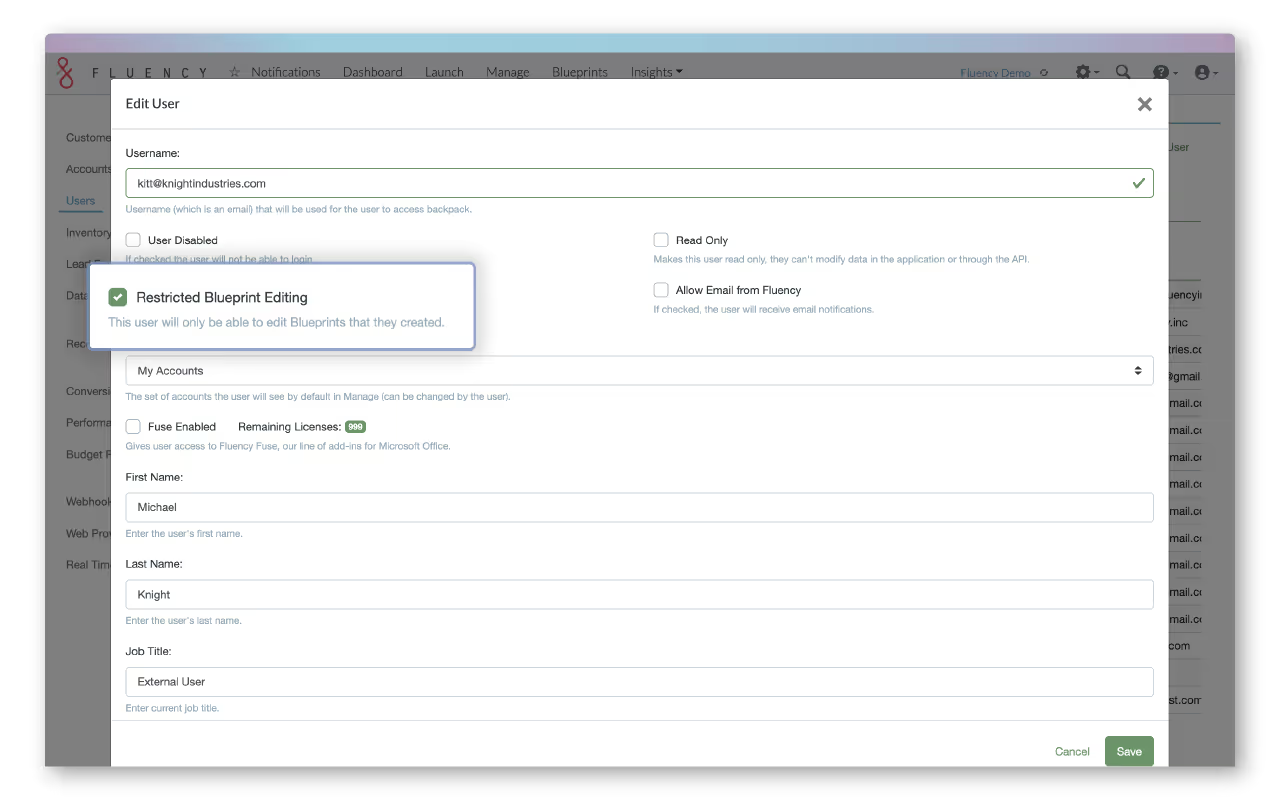
At Fluency, we're dedicated to continually enhancing our platform to ensure that automation empowers you. This way, you can channel your energy into strategic work and scaling your business. For more detail on our platform, reach out today for a personal consultation about your needs.